Must have Android Utility Apps to Optimize and Organize your Android Phone or Tablet
This list of Must have Android utility Apps is not the usual list of popular apps available across web to optimize and organize Android Phone and Tablet. This list is based on my personal preference and experience with these apps across multiple devices. Hope you would like these apps.
1. Screen Filter
This app would be helpful if you have the habit of reading in your Smart phone during night. This helps you to minimize the brightness of screen and helps you have a pleasant read without straining your eyes. Although you can reduce the screen brightness to minimum in your phone, still that would be very bright if the background is white. Screen Filter provides you an option to reduce the screen brightness to the max by applying a filter across the screen irrespective of the app you are using.
2. Screen Off and Lock
This App come to handy when you have problem with your power switch. My earlier mobile “Dell Streak” had the power button issue and finally found this App which partially helped me to resolve this issue. This App won’t swap your hardware keys but it will allow you to switch off your mobile when invoked. I usually keep a short cut of this app on my home screen , so that I don’t need to physically switch off the phone by pressing the power button
3. Application Folder
This is tiny App which helps you to group related applications. Although the functionality is more or less like default folders in Android , the key difference is it allows you to place the same application across different logical groups. Basically I hate the look and feel and transition effect of default folders , so tried to find out an alternative and found this application
4. Key Pass Droid
Key pass can be considered as the best App to maintain and keep safe of your user name and passwords that you use in your day to day life.
I am a fan of Key Pass for quite a long time. I am using it from pre-Android era in my PC and Windows Mobile. Synchronization of data files with drop box allows you to have synchronized version of data across devices.
5. Cloud Print
One of the first App to provide Google Cloud Print for Free. Although Google have release a native App for Google Cloud Print I find this app more convenient than Google’s Cloud Print
6. Home Smack
If you are using Multiple Launcher Applications then this is for you. I have installed something around 5 launchers in my mobile. This helps to take control of all these launchers like stopping, starting, setting default launcher etc.
7. Fast Reboot
One click solution for stopping all running applications. It does not have settings or configurations to set white list or ignore list, still I prefer it because it have never caused a stability issue although it looks like a brutal killing of all running apps.
8. GotYa! Anti-Theft Protection
This is a paid App, but it’s worth the money. This App runs as a background process and monitors your mobile phone. This App captures the photo of the person who tries to unlock your phone and sends a mail with the photo as an attachment to the email which is configured in the Application. All the failed attempts of Pattern Unlock and Password Unlock are monitored by this App
9. App Lock
A solid Application to lock our Apps if your apps does not have a security mechanism of its own. Add the Apps to the list of applications to the protected Apps list and set a global pin or pattern for unlocking Apps. Whenever a protected App is opened, this App would be automatically invoked and prompts for the pin or pattern that you have set for locking Apps. Once the validation is successful the User would be allowed to access the Application
10. Clean Master
As the name suggests, this App can be used to free up space in internal memory or your SD Card. Have not tried any other cleaner Apps other than “Clean master” and “SD Maid”. Clean master looks ok for a normal phone. If you mobile is rooted then “SD Maid” is the best to go for.
11. Go Launcher Ex
One of the most popular Home launcher for Android Phones and tablets. Still today I couldn’t able to convince myself to switch to other launchers although I have premium versions of Nova launcher and other popular home screen launchers. You can have thousands of free themes for Go Launcher in the Play Store to add fresh looks to your phone.
12. Colour Wall Paper
If you like plain wallpaper with mild gradient or grains then this App is one of the best to generate that kind of Wallpapers. This App has plenty of predefined colours with hundreds of shades to pick up. Have it a try, definitely you will like it.



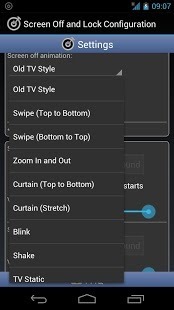


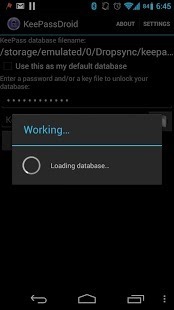





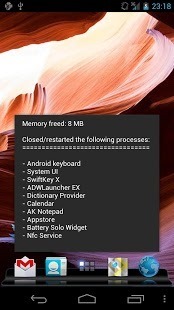


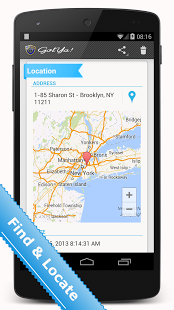

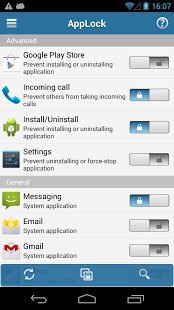



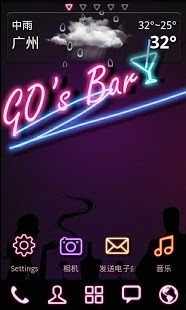

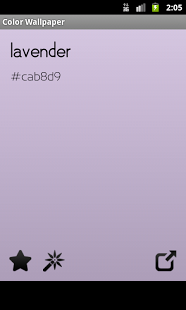
Leave a comment