How to find out the series number and model code of a Samsung Smart TV
This may sound silly, but I spent more than 30 minutes to find out the series number and model number within the Samsung Smart TV menus. If you are not convinced with the model number and series number specified in the back panel of your Samsung TV then there is an another option to find out those details
I expected somewhere an About TV menu would be there like “About Device” menu in an Android device. But there is no such option but you can find out these details in an unexpected place
Follow the below steps in your Samsung Smart TV to find out the details
1. From your Smart Remote press the Menu button
2. In the menu displayed in the TV , select the support option
3. Select Contact Samsung option in the Menu
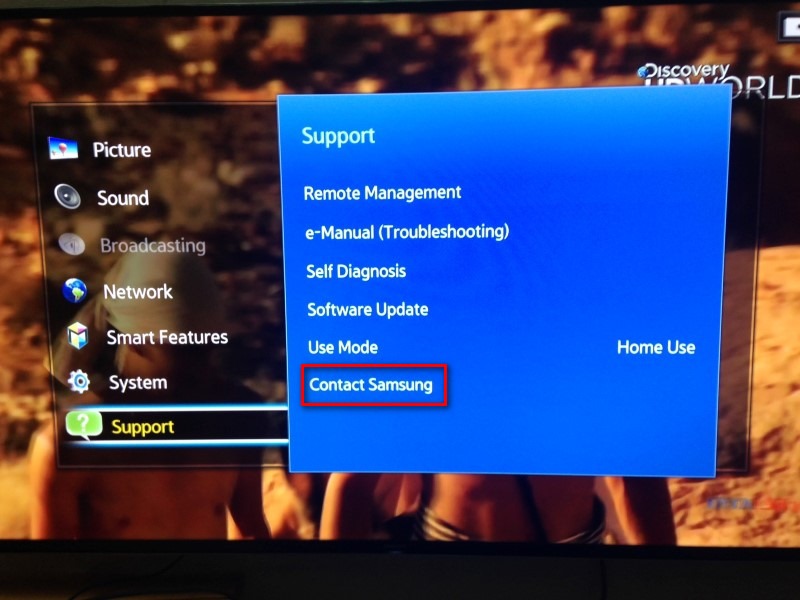
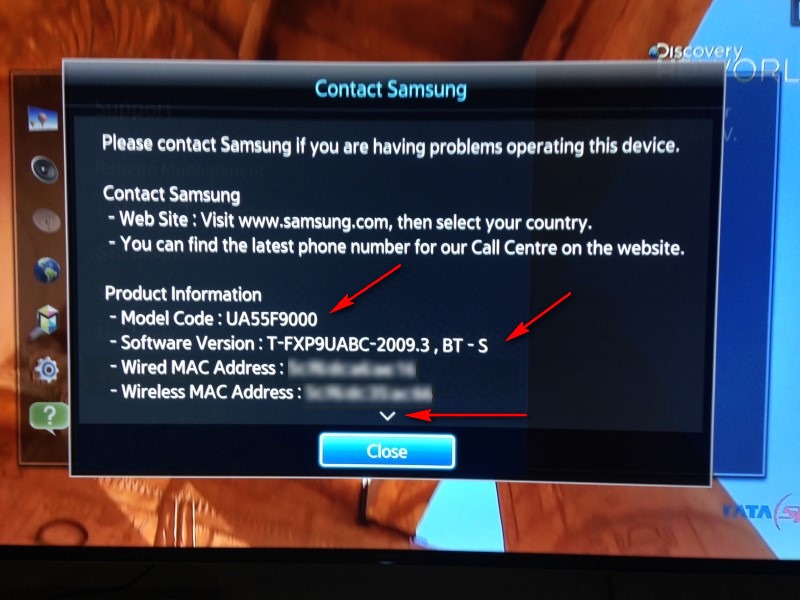
This displays the Model number / code, firmware version and other details of the TV. Scroll down the popup menu to view other details of your TV
Leave a comment