« Windows 8 DEV camp comes to Chennai – Free event by Microsoft on Feb 13 2014 | How to fix intermittent call failed issue in iPhone 5 »
How to export or import Google or Gmail contacts and synchronize Calendar events to iPhone
So, you have got all your contacts and calendars in Google Account and now you wish to export or synchronize those Gmail contacts or calendars to your iPhone, if that is the case , then follow the below steps in your iPhone
1. Open Settings in your iPhone
2. Select Mail, Contacts, Calendar
3. Select Add Account
4. Select Google
5. Provide Account Details
6. Select Contact and Calendars
That’s it , your Google contacts and calendars would be synchronized by then
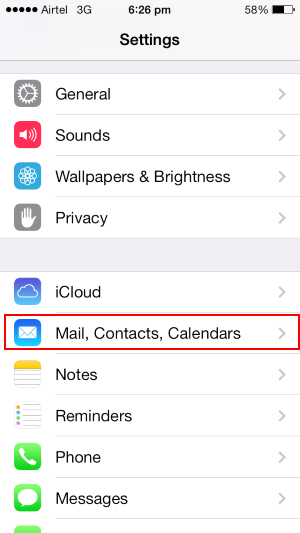
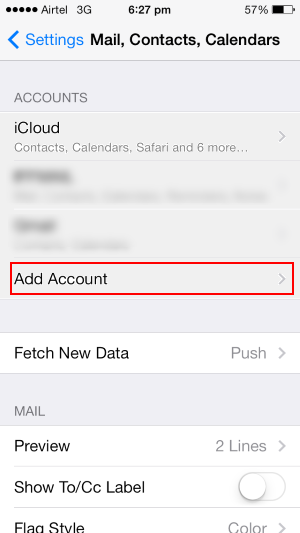
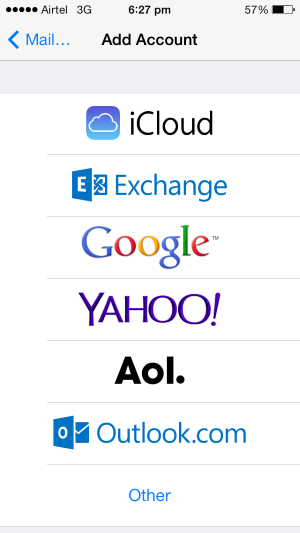
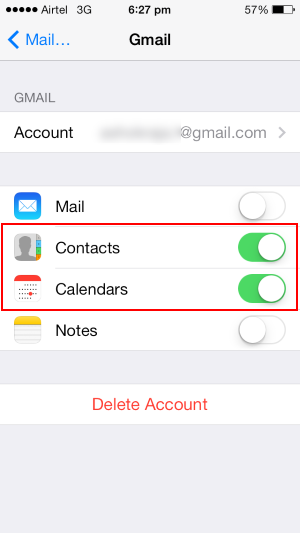
Leave a comment