Block or stop any Android Applications that runs in background in a Rooted Android Mobile
The solution provided in this article on blocking or stopping android application that runs in background works for rooted Android devices only as this Android App requires root permission to perform this operation.
If you notice your running applications list in your Android Phone or Tablet , you can see so many applications running in the background even though you have not started them manually . Even if you have not manually started those applications they may have automatically started based on certain events that are trigged in your phone, like change of network tower, connection to Wifi, 3G, Incoming or Out Going call etc.. Stopping or blocking these applications would be tough and tedious as this would be of repetitive nature. Most of the Task Killer have auto kill features, but this is not an effective solution as the target application will be killed only after it is started and these generic Task Killers won’t have the capability to suppress auto invocation of these Apps.
You can also disable an Android Application if disable option is available for that Application. This disable option is usually available only for bloat ware Apps that’s come along with your phone or Service providers. If you no longer wish to use that application in your phone you can also disable that application. Disabling an application hides it from the App Drawer and it cannot run on its wont without being explicitly enabled it manually.
The App
Greenify is the App which can be used to stop or disable any App in your Android Phone. This can be downloaded from Google Play Store by following the link shared at the bottom of this post. This App is considered as one of the best Utility App for Android.
Why Greenify and Why not Freeze my App?
There any may Apps available for rooted Android Mobiles to Freeze Apps. But Greenify App does not freezes your App and makes it un-usable, instead this disables the selected Apps from invoking on its own.
You would have installed an App in your mobile only if you feel that, the App may be of use to you in one or other way. If that’s the case then there is no point in freezing the app instead you can very well uninstall the App and free up some precious space of your internal memory. But what if the installed App keep running continuously even if you don’t want to use that App at that time. In these type of scenarios Greenify comes to handy. Greenify would stop applications from starting on its own if that application is added to the list of Apps that has to be Greenified. The Greenified Apps behave like normal Apps except for losing its capability of auto start based on events or triggers. The below image shows the list of events that starts Google+ App automatically even if it is not started manually.
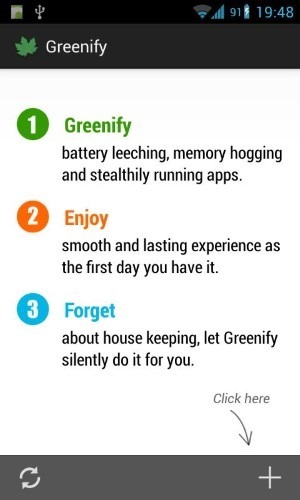

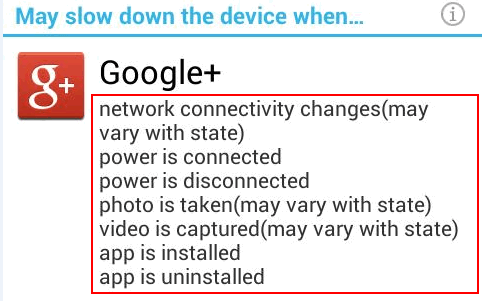
Leave a comment