How to disable Android Apps (bloatwares) that comes along with your Android phone or your Service providers
In this article we can see how to disable bloatware Apps in an Android Smart phone or a tablet. Except for very few phones, almost all Android Smart Phones and Tablets are pre-loaded with tons of bloatware Apps that may me of no use to most of the users.
These bloatwares may run in background and consume a lot of resource of device even though you have not manually started them. Most of these apps would be designed to auto run on start and they keep running whether you use it or not. This eventually drains your battery and would force you to charge your mobile frequently.
Follow the below steps to disable Apps in your Android Smart Phone or Tablet
1. Open the App Drawer and select “Settings” App from the list of Applications.
2. Select “Application manager”
3. Slider the Tabs and Navigate to “All” Apps tab
4. Select the App you wish to disable. For this demo I have selected Yahoo! News App, which comes along with Samsung Galaxy Note.
5. This opens the “App Info” Page of the App. Press the “Disable” button to disable this App. This would Show a Message Box to confirm the selected Action. Press “OK” to disable the App. This would disable the App and changes the text of “Disable” button to “Enable” if the App is successfully disabled.
6. To re-enable follow the same steps and press the “Enable” button to bring back that App.
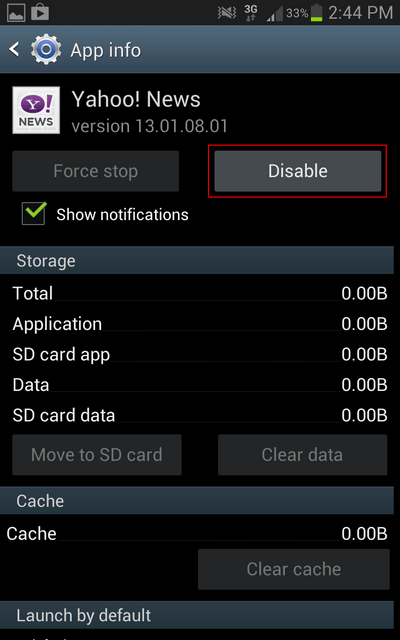
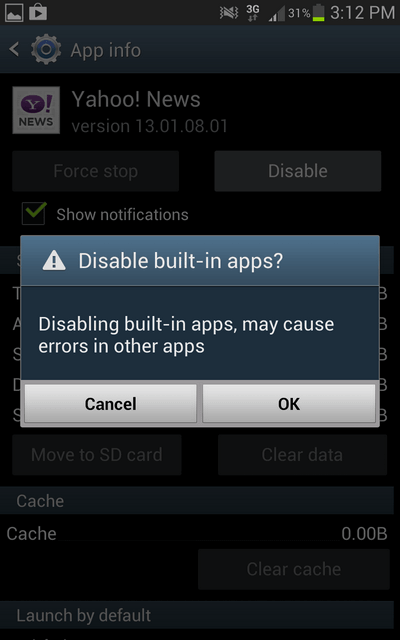
Leave a comment