« View Live Android Screen and Remotely Control your Rooted Android Mobile Phone and Tablet from PC or Mac | Fix for There was an error in the callback while sending mail from contact us form in blogengine »
How to install Android Applications in a Windows PC or a Mac Computer
If you have an Android mobile or a tablet then you may also wish to have your Android applications to be available and installed on your Windows PC or Mac. Now this has become possible with the help of couple of user friendly Android Emulators.
BlueStacks is one such Android Emulator which is targeted towards end users instead of developers. Right now this is free and it have got different versions of emulators for Windows PC and Mac.
Blue stacks comes pre-loaded with some popular Android Apps and it requires a Gmail account to download apps from Google App Store (Like the usual procedure in your mobile or tablet)
You can download Blue Stacks from here
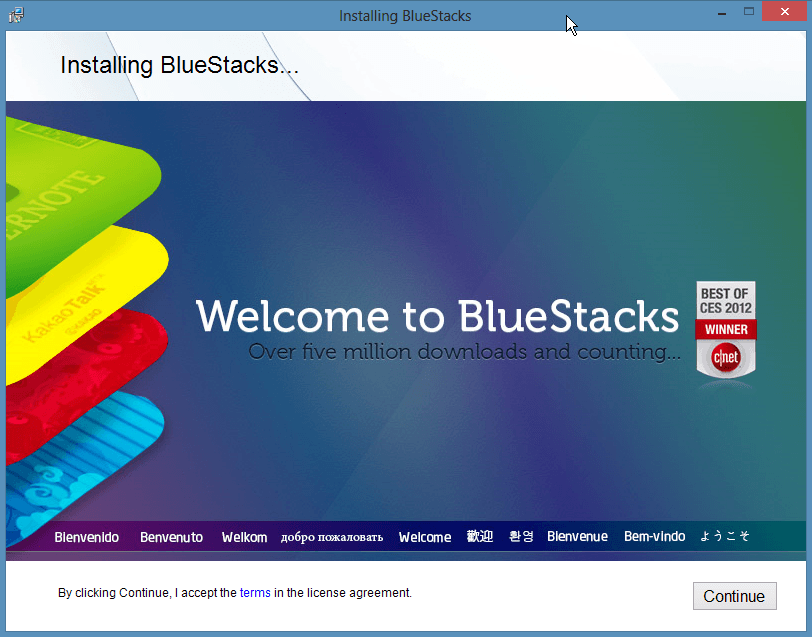
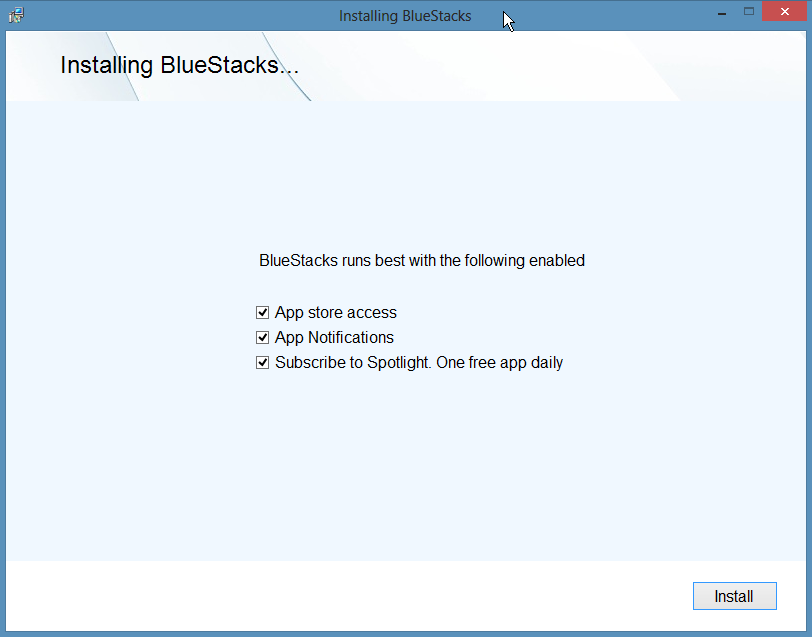

_thumb.png)
Leave a comment