View Live Android Screen and Remotely Control your Rooted Android Mobile Phone and Tablet from PC or Mac
Although the Google Play Store is flooded with Apps that allow you to control your PC from Phone, there are very few applications available to view and control an Android Phone or Tablet from PC or Mac. This article provides details about two such Apps that allows you to control your Android device from PC
1. Web Key
Web Key is the best application to go for to take control of your mobile remotely. This App requires root permission on your device. I have used this application from my Dell Streak mobile period onwards. It works flawlessly and it’s smooth and very responsive. This a free and open source app and is constantly updated with new features and functionality. This App also allows you to view and control your mobile even if it’s connected via 3G. It provides an internet URL address to access your mobile from remote location.
If it’s connected to your local Wi-Fi , it also provides a local URL along with the internet URL to control your device. This App does not require any client app to be installed on PC . You can control your device from a normal web browser.
Google Play Store Download Link for Web Key
2. BBQ Screen
BBQ Screen is an alternative to Web Key, but it’s a paid App. I have also purchased this App and using it in my mobile but personally I prefer Web key than BBQ.
Probably this may be due to my soft corner towards Web Key as that was the only App that provided this feature during the early days of Android when nobody have ventured into this Space, that again for Free.
This App requires a client application to be installed in your PC to control your device. Although this App requires your device to be rooted, this also works in non-rooted devices with limited features.
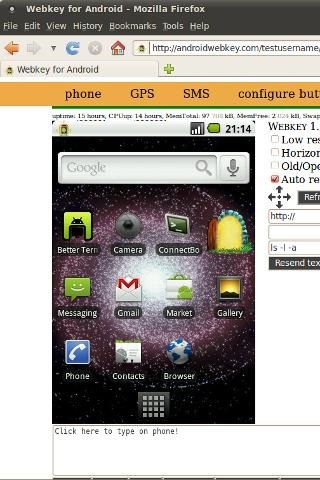
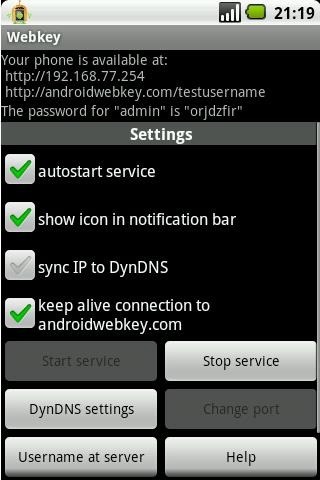
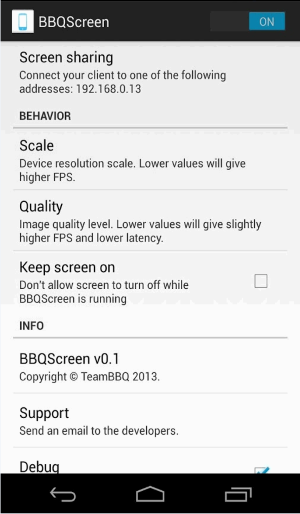
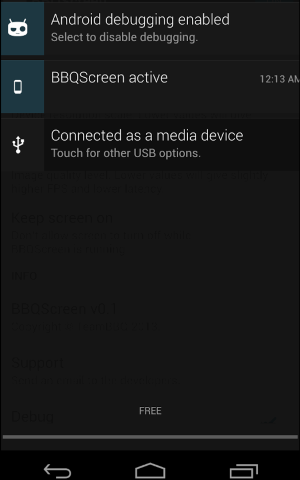
Leave a comment