How to change the primary Gmail Account of an Android Device without performing a Factory Reset
Changing the primary account in an android device does not require a factory rest. This can be performed from the settings option of the Android Device.
Follow the below steps to change your primary Android Account
1. Navigate to settings page of your Android Device
2. Select the existing Account ( If it’s a Gmail it would be in the name Google)
3. In the next page select your mail Account
4. Press the Menu Button and Select “Remove Account”
5. Confirm removal of Account by pressing the “Remove Account” button in the confirmation box
6. This would remove your account from that device and you would be asked to map a different account for your device.
You can skip the above option if you don’t want to attach your device to any of your account. Be aware that App Store can be accessed only if your device is attached to any one of your account
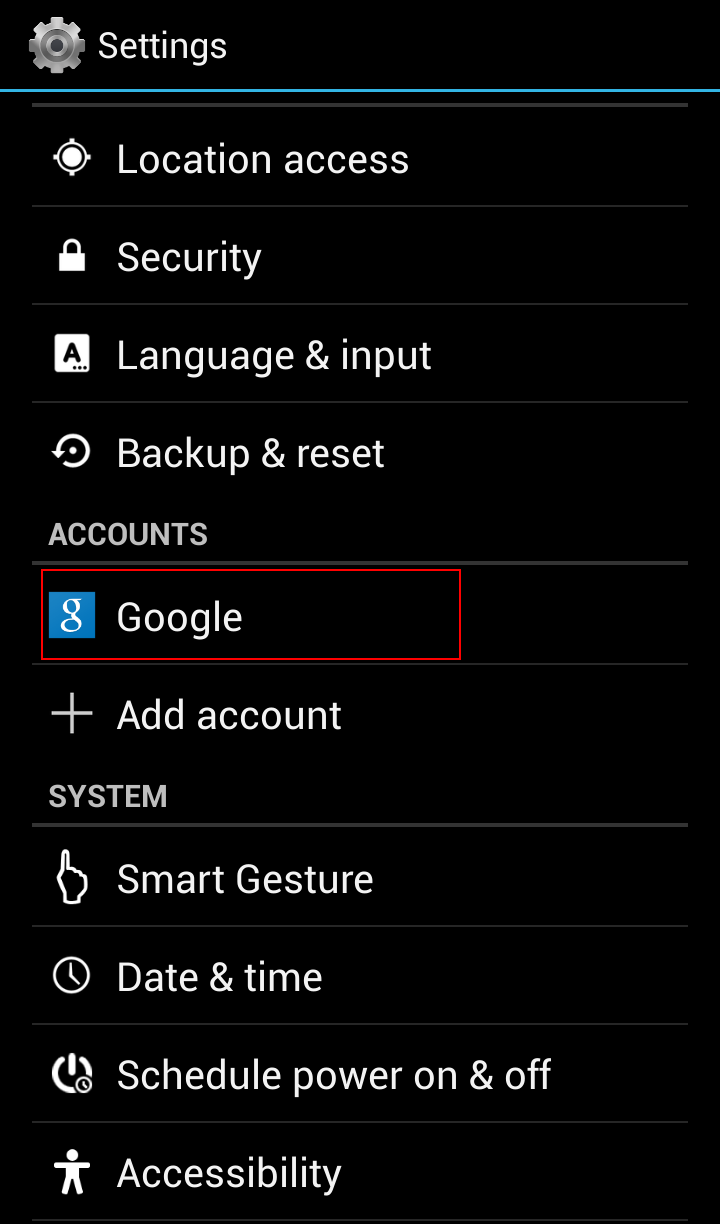
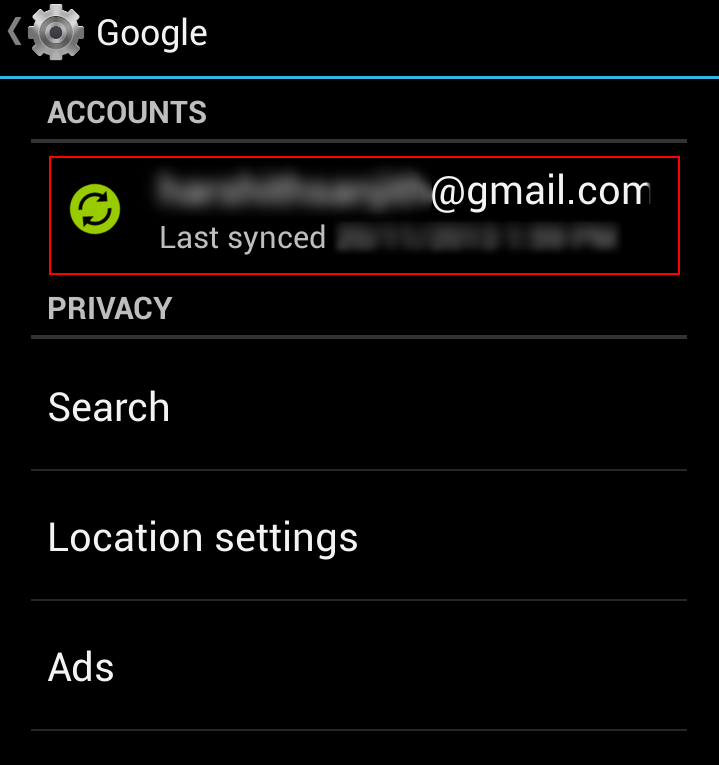
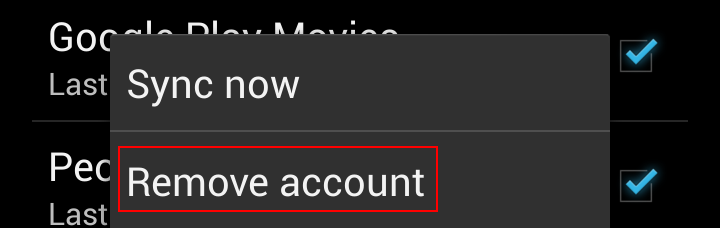
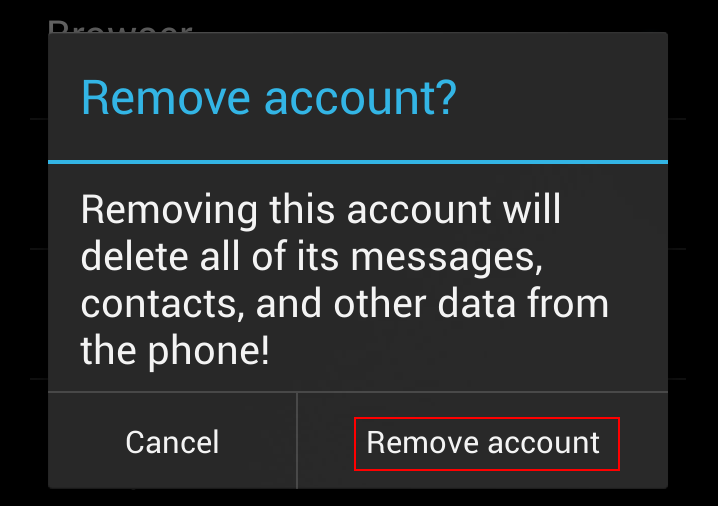
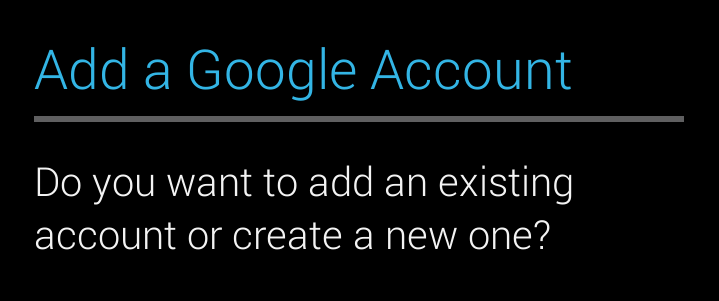
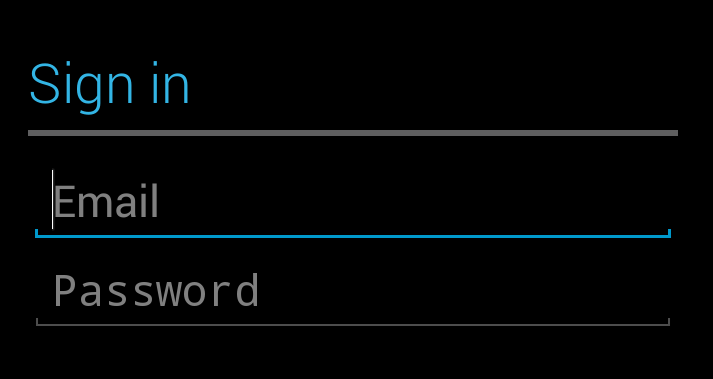
Leave a comment