How to hide images and Videos from Android Picture Gallery without any specific App
All images and videos located in an Android device will be automatically displayed in Gallery App. There are some free and paid apps to hide images or videos from gallery. But hiding images or videos from gallery is very easy and it does not require any software.
Once I installed a Fitness App in my mobile and ended up with 600+ images into the gallery. Usually developers will take care of this situation by avoiding those images from displaying from gallery. But unfortunately I ended up downloading the App at the time when this app had this bug. Deleting the images from the gallery made the app useless. So I tried to find out a fix and finally ended up locating the below tip from a developer manual.
“ A blank (empty) file without any content with the name .nomedia stops media scan for that folder and all its subfolders in which the file is located .”
Place an empty file named .nomedia in the folder ( sdcard or internal memeory) in which you whish to hide it from the gallery. All the subfolders are automatically hidden from media scan if the .nomedia file is present in the root folder.
Follow the below steps to create a .nomedia file
1. Open the notepad application in your windows PC ( Do not right click and create a text file)
2. Without typing any content , Save the file with the file name “.nomedia” after selecting Save as Type to “All Files”
The file properties when opened in notepad++
3. Connect you mobile to you PC and copy paste this file to any folder you wish to hide from gallery
4. Restart your mobile phone to perform a re-scan.
That’s it, now the images and videos from that folder will be hidden from gallery.
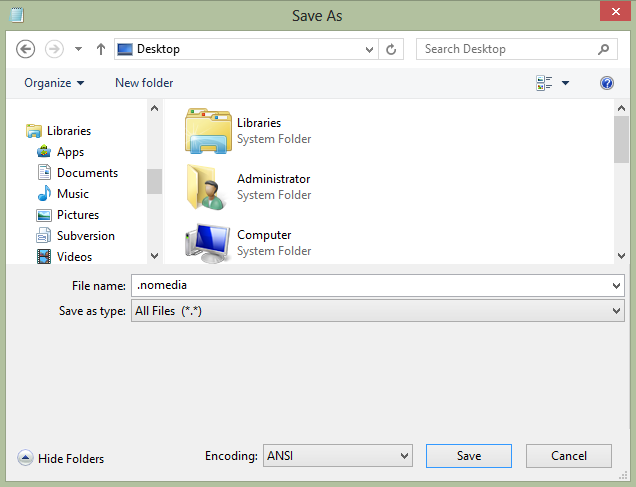
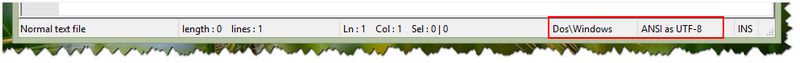
Leave a comment